File Converter Tool Released (Free Yourself)

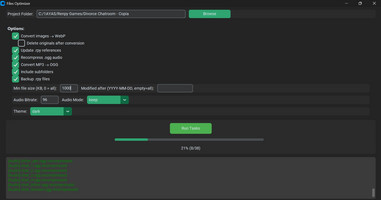
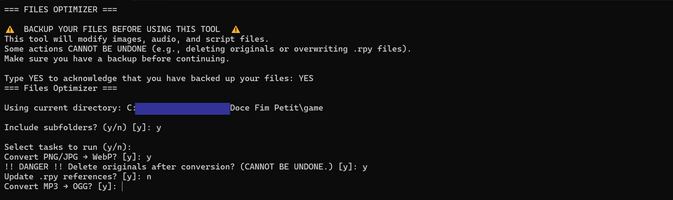
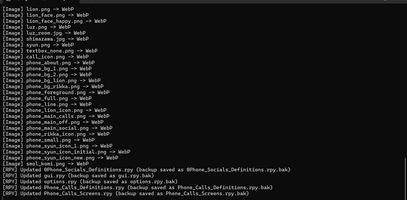
Hello, fellow suffering devs. I recently found myself in the convert/compress hell that was making Doce Fim’s web and android builds work.
It seems like every converting/compressing website and app nowadays is either ad-invested, requires a subscription, is genAI-run, spyware, so old it won’t work anymore, or plain out cannot handle the sheer amount of files a visual novel can have.
Additionally, when you convert your images to .webp, you also have to find all the paths you previously set and update them to recognize the the converted file. If your game has dozens of .rpys sorted in various folders, this can be a huge undertaking that is prone to mistakes. In fact, this is the reason why I dislike converting my files.
I asked a friend to code a solution to all that from for me. Except… I’m a Python noob, and had a hard time figuring out the installations and paths in the command line tool. So I commissioned a full-on app with a nifty safe-for-Meiri interface!
The app was intended for my use only, but the coder agreed to let me publish it here, and have the .exe version be an extra for optional donations.
If you’re suffering with all the above too, this tool might help you out.
Just so you can have an idea of how powerful .webps are, converting my .pngs to .webps had my game go from 700+ mb to 370mb. Compressing and converting my audio files had it go to 240mb.
This made it possible to release ‘Doce Fim Petit’ on web and Android without any extra lag (the default jank of Ren’py web, sadly, I cannot fix…)
Without further ado, here it is!

Behold… the converter/compresser.
Features:
Converts images to WebP: Quickly turn all PNG and JPG files into WebP format. You can choose to delete all original files in case that's your poison.
Convert .mp3 to .ogg: Convert all MP3 files to OGG.
Recompress .ogg audio: Reduce file size of existing OGG files to a selected bitrate. Default is 92kbps.
Update .rpy references: Automatically replace .png and .jpg mentions in your scripts with .webp, preventing game crashes. Also automatically creates .bak files. No more manually searching for each image path in dozens of files.
It was build with Python. The interface was built with CustomTkinter.
Images are processed using Pillow (PIL), a Python library for opening, editing, and saving images. Audio files are processed with FFmpeg.
You can use it for any game or project in any engine that supports these formats. It’s just the .rpy function that won’t be of any use if you’re not doing Ren’py.
Enjoy!
Files
Get Convert & Compress Files Tool (Ren'py Compatible)
Convert & Compress Files Tool (Ren'py Compatible)
Batch convert images to .webp, convert/compress .ogg files, and update .rpy to match new filenames.
More posts
- CMD version Tutorial46 days ago
Leave a comment
Log in with itch.io to leave a comment.