Convert & Compress Files Tool (Ren'py Compatible)
A downloadable tool
Are you in hell?
Are you an ever-suffering dev who uses slow, ad-infested websites to convert your images and audio files? Is Google a hellscape that pushes AI spyware at you? Is Audacity crashing on you as try to compress hundreds of voicelines?
Realized you can't make your game work on web without converting 500+ images?
Behold... the converter/compresser.

Features:
-
Converts images to WebP: Quickly turn all PNG and JPG files into WebP format. You can choose to delete all original files in case that's your poison.
-
Convert .mp3 to .ogg: Convert all MP3 files to OGG.
Recompress .ogg audio: Reduce file size of existing OGG files to a selected bitrate. Default is 92kbps.
Update .rpy references: Automatically replace
.pngand.jpgmentions in your scripts with.webp, preventing game crashes. Also automatically creates .bak files. No more manually searching for each image path in dozens of files.
It was build with Python. The interface was built with CustomTkinter.
Images are processed using Pillow (PIL), a Python library for opening, editing, and saving images. Audio files are processed with FFmpeg.
You can use it for any game or project in any engine that supports these formats. It's just the .rpy function that won't be of any use if you're not doing Ren'py.
Just so you can have an idea of how powerful .webps are, converting my .pngs to .webps had my game go from 700+ mb to 370mb. Compressing and converting my audio files had it go to 240mb.
COMMAND LINE TUTORIAL HERE.
APP VERSION
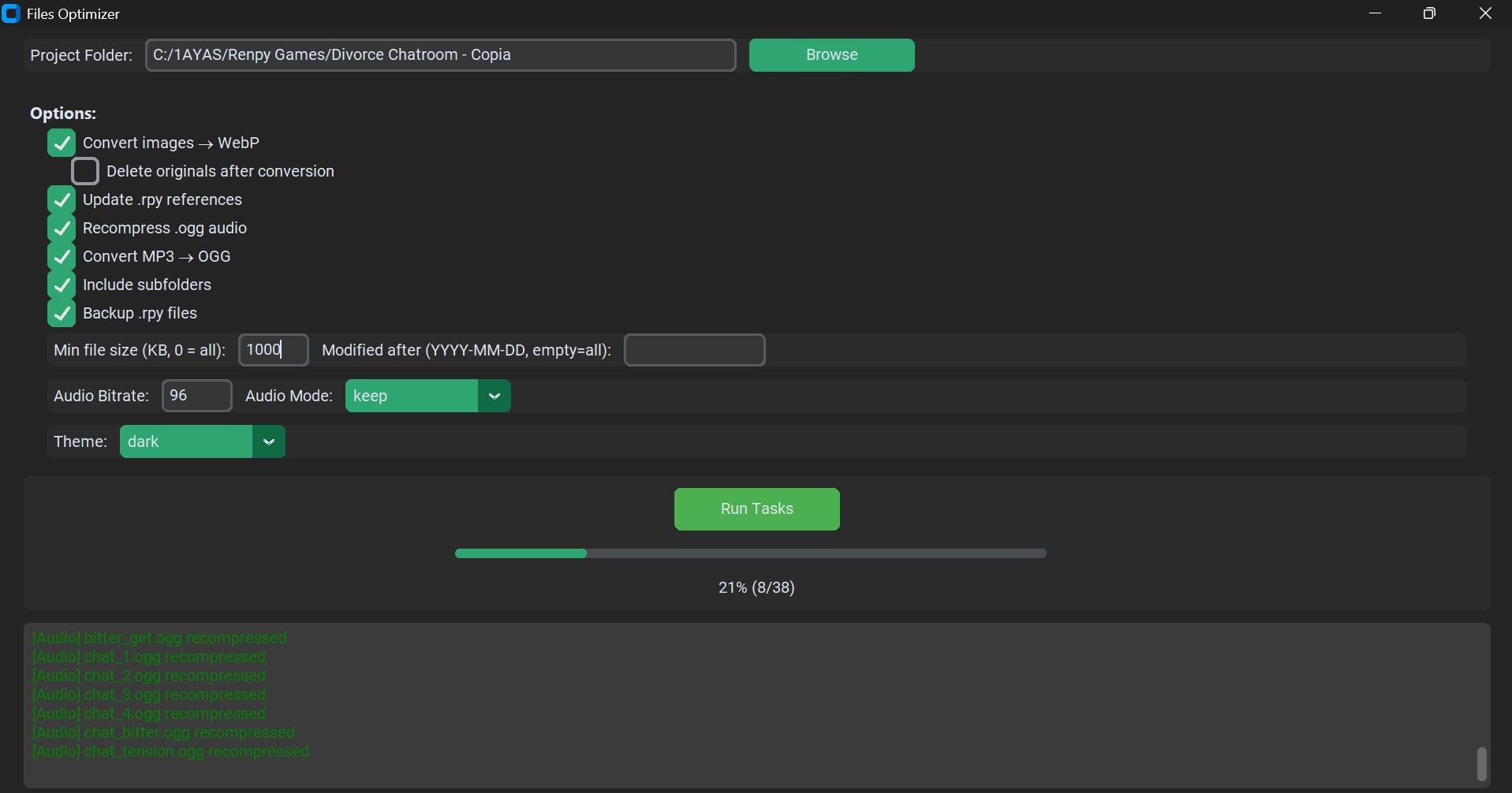
For $5.00 or more you can download the .exe application that is simpler to use in case you don't like using the command prompt every time like me and suffered to install everything.
The .exe version includes:
- UI: A clean user interface, so you don't have to use the command line. You can select a folder, and if you'd like to also process subfolders
- Progress Bar: As the files are processed, the bar is filled. Calculates how many files and the percentage of how much is done.
- Advanced File Picker: Want to only convert images that are more than 1MB? Or only convert the most recently added files? You can toggle that.
---------------------------------
CMD Version REQUIRES:
-
Pillow
APP Version (.exe) REQUIRES:
-
Windows 10+
TERMS OF USE:
- You can use both versions in free or commercial projects. A donation is appreciated if you're using it for commercial purposes.
- Credit is appreciated, but not required.
- Do not share the app version for free. We rely on it to fund more cool things.
- We're not responsible if you don't heed the huge BACKUP YOUR FILES warning before using this tool. HIGHLY recommend that you set up a git backup or a different folder that has the base files before converting and compressing anything.
--------------------------------------------
HOW MANY FILES CAN I CONVERT? HOW QUICK IS IT?
I've tested both versions using a Windows 11 Laptop with 4GB RAM, converting over 900 audio and image files, and did not notice any slowdowns. Nothing exploded.
Audio files take the most time to convert and compress, regardless of size, while image files that are small take less than a second to convert. .RPYs are instant. For Divorce Chatroom (~300 files), it took about 30 minutes for all files to be processed, and most of that time was spent compressing the audio files.
HOW IS THE QUALITY LOSS?
Conversion to WebP is generally very efficient, and is the recommended format if you're looking to save space.
Compressing audio may result in some quality loss, especially for very complex or high-fidelity tracks. If absolute audio fidelity is important to you, consider testing a backup pre-compression and comparing it to post-compression.
The compression feature is meant for web versions of Ren'py games, as big filesizes can result in lag or long waiting times. The intent is to offer a way for developers to offer their games for web browsers without needing to cut audio tracks.
--------------------------------------------
CREDITS
Coded by Adriano adrmkx, Python maniac
Commissioned, translated to English, guinea pig'd and suffered by Meiri
FUTURE UPDATES
As this code was commissioned and was supposed to be for personal use, feature updates aren't planned. Feel free to write suggestions below? It depends on the coder's benevolence.
Download
Click download now to get access to the following files:
Development log
- CMD version TutorialOct 30, 2025
- File Converter Tool Released (Free Yourself)Oct 30, 2025




Leave a comment
Log in with itch.io to leave a comment.